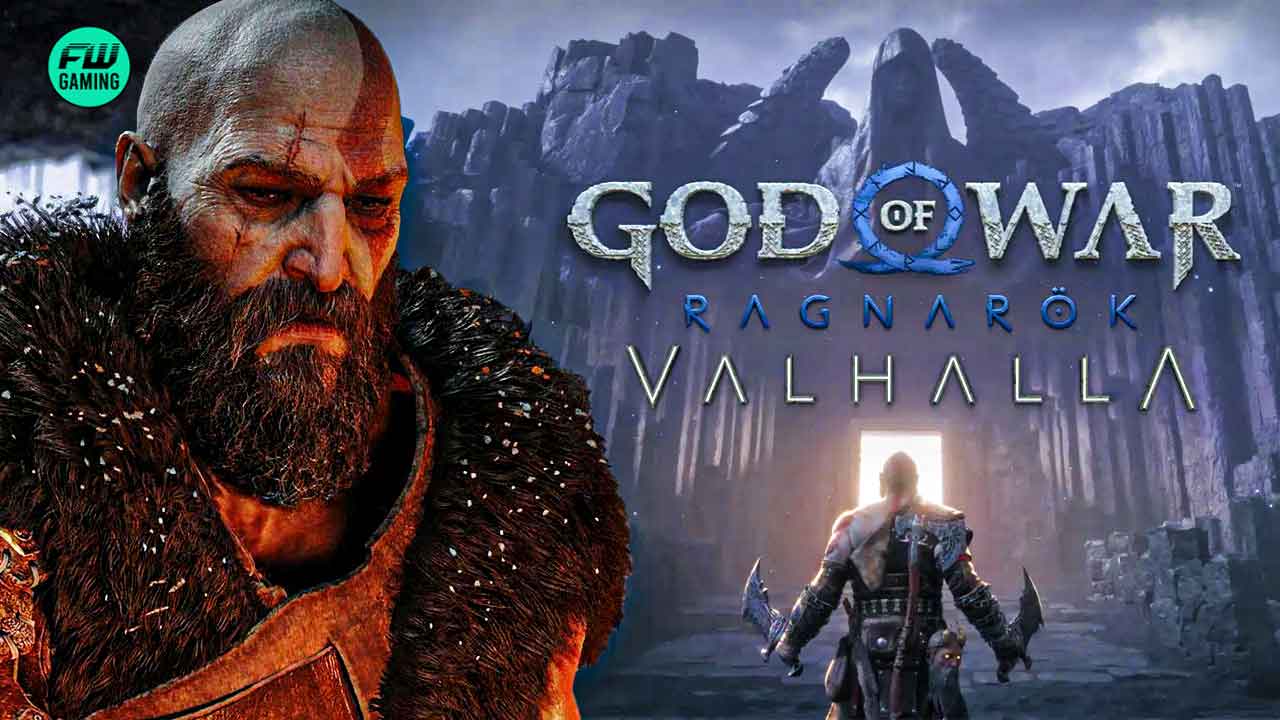God of War Ragnarok was a fitting sequel to Sony’s fantastic God of War franchise reboot. The game was exclusive to the PlayStation 4 and the PlayStation 5. The game received a Metacritic score of 94, standing at Universal Acclaim and gathering must-play status from the game review site. The user score of the title was also excellent and stands at 8.1.
As mentioned, the current series is a reboot featuring a wiser, more grounded version of the Ghost of Sparta. Series veterans may remember him having a different appearance in the original series. The Valhalla DLC for the title was revealed as a free update for Ragnarok, recently released on December 12. It added Kratos’s Classic look to the game, which fans had long requested.
Kratos’ classic appearance in God of War Ragnarök’s Valhalla DLC
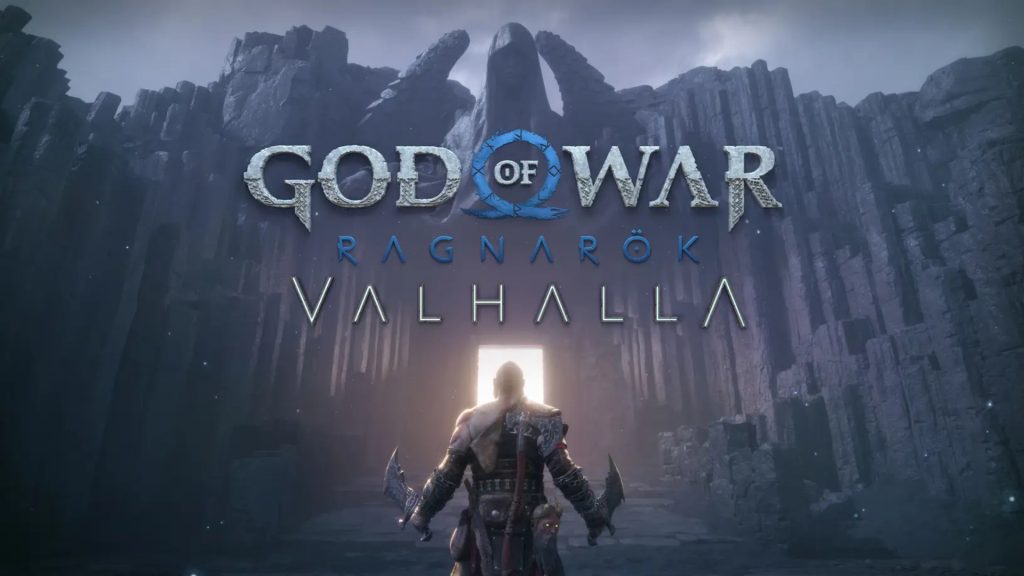
Fans were so eager to play as the original Kratos that they even created mods for God of War (2018), released on PC in 2022. Santa Monica Studios seems to have affirmed fans’ wishes and added the classic appearance to the game.
The DLC for Ragnarök gave the players almost four and a half hours of new gameplay content. The story follows through from the base game and sees the Spartan warrior venturing into Valhalla accompanied by Mimir. The expansion offered a roguelike gameplay style to the title that had never been seen before in the franchise.
The developers even revealed that the roguelike mode, offered in the expansion, has yet to be beaten even by the devs on the highest difficulty. However, once the player has beaten it on any difficulty, the DLC offers a fantastic reward to the players in the form of a classic appearance.

One must beat the DLC to equip the classic appearance for the Spartan Warrior in the Ragnarök. Afterward, head to Eir and go to the appearance table beside her. When you interact with it, you will notice a new prompt in the bottom right-hand corner using the Circle button on your DualSense or DualShock 4 controller. It will have the words “Default Appearance” written on a banner, and alongside these words, there will be an icon for the R3 button.
Once you press the R3 button, you will see that the Ghost of Sparta looks precisely like it used to in the original games before the series rebooted. One can instantly recognize the more prominent white tone of the ash-smeared appearance. The iconic goatee beard and the more pronounced scar across his right eyebrow will remind series veterans of the good old days.
Another exciting addition to the appearance is the meticulous detail to which the design team paid attention to the character model. In one of the games before the reboot in 2018, when the character was impaled by Zeus when the latter betrays the former. This led to a massive scar on his abdomen, visible through the 2018 reboot, and Ragnarök, the classic appearance, does not have this scar, meaning that it dates back to the first game in the original series.
Once the new appearance is locked in and applied, one can customize it by applying the armor of choice, just like with the Default Appearance. One can recreate the proper iconic look without any armor on the character’s torso by equipping the “Glory of Sparta” appearance armor. The wrist and waist armor can also be customized to return to the original look.
After equipping one’s desired armor, one can apply the appearance by holding the Square button on one’s DualSense or Dual Shock 4 controller to lock it in. Now, the armor can be used throughout the DLC. All this can also be done in the base game through one’s playthrough, provided one has already beaten the DLC once.
Follow us for more entertainment coverage on Facebook, Twitter, Instagram, and YouTube.