The modding community has always played a significant role in Bethesda games, and Starfield is no exception. Starfield’s launch was a great success even though the game was far from perfect. Like many Bethesda titles, its user experience definitely needs work.
Players can greatly improve their experience of playing the game through community-created mods. From general interface improvements to graphical and gameplay overhauls, a lot of work has been put into customizing player experiences. And in typical Bethesda fashion, some mods are just a must-use.
If you’ve recently just bought the game or are looking into modding it for the first time, these five mods are essential for anyone looking to get the most out of Starfield.
5. StarUI
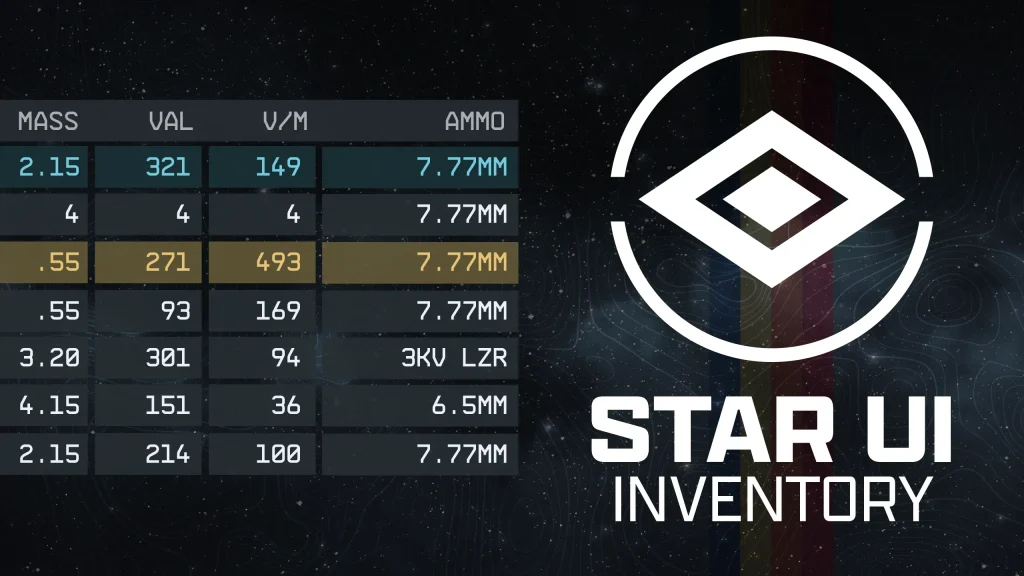
One of the biggest complaints about Starfield is its clunky and inefficient menu system. The StarUI mod created by m8r98a4f2 addresses this issue by reorganizing the interface to display more information at a glance.
The mod allows players to see more items at a glance and easily manage their inventory. It’s an essential tool for players who want to spend more time exploring and less time sifting through menus.
Generally speaking, much like the modding cultures that have sustained Skyrim and Fallout, Starfield is quickly becoming a modder’s paradise. With the introduction of the Starfield Creation Kit, creators now have the tools to do even more.
4. Achievement Enabler
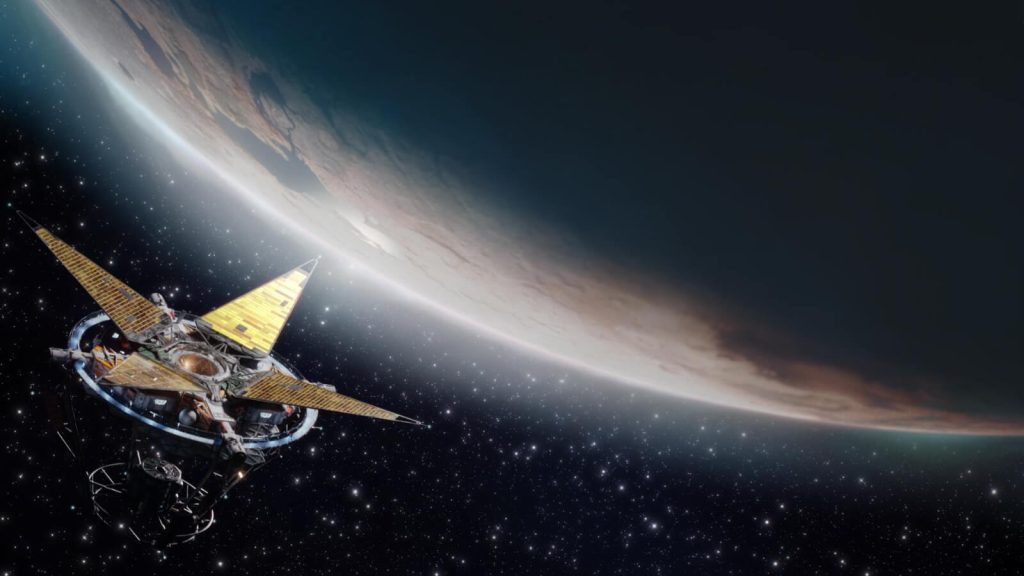
Bethesda games typically disable achievements when mods are installed, which can be frustrating for players who enjoy customizing their games. The Achievement Enabler mod, developed by shad0wshayd3, circumvents this restriction.
By simply dragging a few files into the Starfield directory, players can continue earning achievements while using mods. This mod ensures that your customized gameplay doesn’t come at the cost of losing achievements.
3. 120 FPS Smooth UI

The 120fps Smooth UI mod is a game-changer for players with higher-end PCs. Starfield’s menus and user interface elements are locked at 30 FPS, and it feels weird when you look at them on a high refresh rate monitor.
The 120fps Smooth UI mod resolves this by increasing the frame rate of the game’s menus and HUD. It’s particularly noticeable during spaceflight, where it smooths out the reticle and other HUD elements. It’s a simple yet impactful change that makes the entire game feel more polished and responsive.
2. Cleanfield

If you’re tired of sitting through the same startup sequences every time you launch Starfield, Cleanfield is the mod for you.
This mod removes the epilepsy warning, Bethesda logo, and other introductory screens, allowing you to jump straight into the game. It also offers options to remove other minor annoyances, such as the message of the day. Additionally, it supports multiple frame rates, ensuring a smooth experience regardless of your system’s capabilities.
1. Call Your Ship

Exploring new planets is one of Starfield’s highlights. But this often mean you to make long walks back to your ship after exploring. The Call Your Ship mod offers a convenient solution by allowing players to summon their spaceship to their current location.
This feature is particularly useful for those who want to avoid the repetitive task of trekking back to their landing site. With a simple console command, your ship will land right in front of you, ready for your next adventure.
Installing mods for Starfield is generally straightforward. Most mods require you to place files in the game’s data folder, typically located at ‘Documents\My Games\Starfield\Data’. Always check the installation instructions provided with each mod. As for where to get them, you’ll typically find them over at NexusMods.
These mods are just the tip of the iceberg when it comes to customizing your experience. Whether you want to completely break the game or simply make your journey through space a little easier, there is a mod for you.
Are any of these mods in your top 5? If not let us know in the comments!




