Call of Duty: Modern Warfare 3 arrives on PC on November 10, and gamers are preparing for the visually rich title to run decently on their systems. The game will be available on Battle.Net and Steam, and Activision has posted a blog regarding the game’s requirements. Fortunately, Call of Duty PC specifications aren’t as demanding as Alan Wake 2, a game that has been heating up systems with state-of-the-art visuals and lighting effects.
Furthermore, Activision has shared how Call of Duty PC specifications will allow over 500 customization options, along with 4K graphics and Ultrawide support. There are more settings that players can explore to make the game fit their system’s capabilities.
PC System Requirements for Different Settings
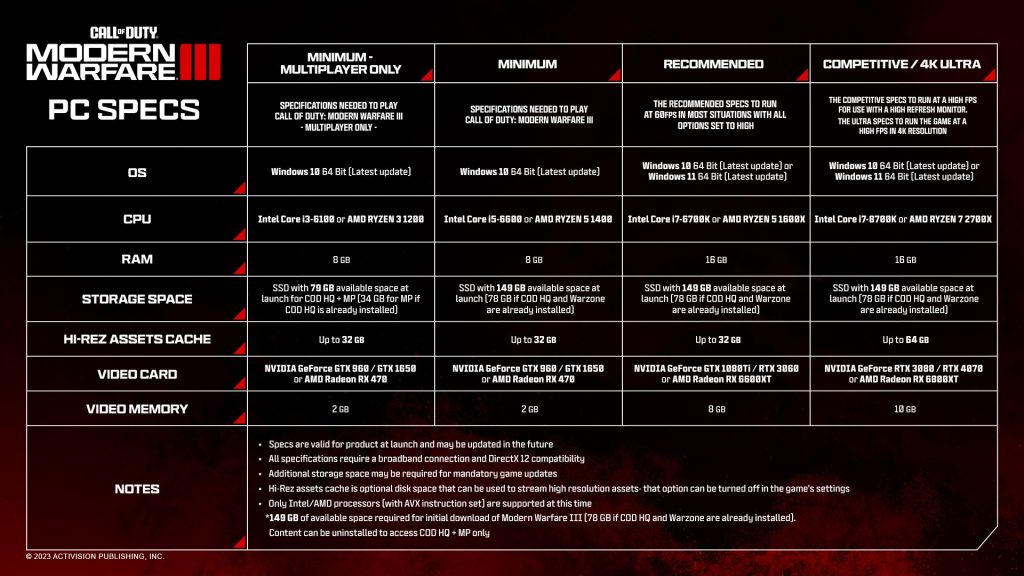
If you’re looking to run the game at minimum settings without having to worry about frame drops, here are the specs you need:
- OS: Windows 10 64-bit (latest update)
- CPU: Intel Core i5-6600 or AMD Ryzen 5 1400
- RAM: 8GB
- Hi-Rez Assets Cache: Up to 32GB
- Video Card: Nvidia GeForce GTX 960, GTX 1650, or AMD Radeon RX 470
- Video Memory: 2GB
- Storage: SSD with 149GB of available space (78GB if COD HQ and Warzone are already installed).
For settings that developers recommend you use, your PC will have to have these in place:
- OS: Windows 10 64-bit (latest update) or Windows 11 64-bit (latest update)
- CPU: Intel Core i7-6700K or AMD Ryzen 5 1600X
- RAM: 16GB
- Hi-Rez Assets Cache: Up to 32GB
- Video Card: Nvidia GeForce GTX 1080Ti, RTX 3060, or AMD Radeon RX 6600XT
- Video Memory: 8GB
- Storage: SSD with 149GB of available space (78GB if COD HQ and Warzone are already installed).
Finally, for the competitive enthusiasts who want an edge over others, these are the specs that let you run the game at Ultra 4K:
- OS: Windows 10 64-bit (latest update) or Windows 11 64-bit (latest update)
- CPU: Intel Core i7-8700K or AMD Ryzen 7 2700X
- RAM: 16GB
- Hi-Rez Assets Cache: Up to 64GB
- Video Card: Nvidia GeForce RTX 3080, RTX 4070, or AMD Radeon RX 6800XT
- Video Memory: 10GB
- Storage: SSD with 149GB of available space (78GB if COD HQ and Warzone are already installed).
- Please note that in order to run any of these settings, your system needs to support these:
- Network: Broadband Internet connection
- Sound Card: DirectX compatible
- Recommended Drivers for Nvidia or AMD
- Nvidia Drivers: 537.58
- AMD Drivers: 23.10.2
Call of Duty PC Specifications Make Use of DLSS and NVIDIA Reflex to Optimise Gameplay
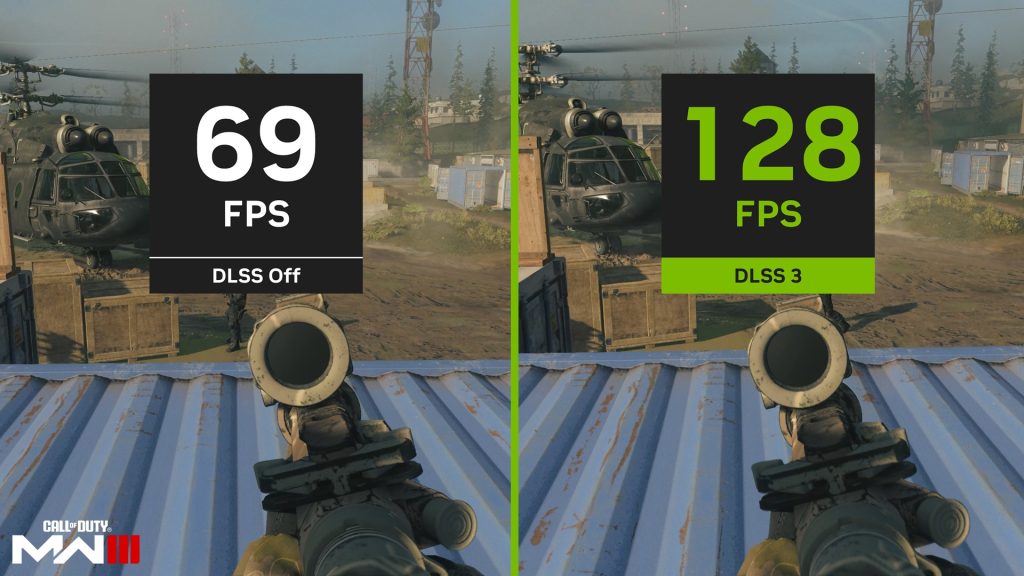
Developers have ensured that the latest version of DLSS 3 is important to Call of Duty PC specifications. DLSS 3 enables mighty AI-powered graphics that optimize the game’s performance while maintaining superior image quality and responsiveness. It adds Frame Generation for GeForce RTX 40 Series GPUs that are able to create additional frames and integrates NVIDIA Reflect low-latency tech that optimizes responsiveness.
Furthermore, NVIDIA Reflex makes low-latency gaming a seamless experience and gives you the ultimate responsiveness and experience without worrying about missing key details in the midst of action. Call of Duty: Modern Warfare 3 is all about intense fights and shootouts; hence, it’s important to have pinpoint accuracy at all times.
That’s where NVIDIA Reflex shines. It makes sure that Call of Duty PC specifications allow for less system latency, which automatically makes gameplay smoother, improves reaction time, and makes the best of the player’s skills.
Make sure you head to the Drivers tab of GeForce Experience or GeForce.com in order to download and install the latest drivers needed to run the game. This will optimise the Call of Duty PC specifications even more. Be assured that Game Ready drivers are synced with the developers and tested for maximum performance.
Once your system is ready to handle Call of Duty PC specifications as listed above, you can take things onto the battlefield, preloading for Campaign Early Access on PC starts November 1 at 9 a.m. PT. Early Access will go live on November 2 at 10 a.m. PT.
Follow us for more entertainment coverage on Facebook, Twitter, Instagram, and YouTube.

