The ROG Ally is finally here. After years of waiting, the most significant competitor to the beloved Steam Deck has finally arrived, and it intends to raise the bar for what can be achieved on a handheld gaming PC. It boasts better technical specifications than the Deck does on paper, and it also comes in at a more premium price point. Unfortunately, the ROG Ally never quite manages to raise that bar enough in practice to justify its lofty asking price.
I wanted to love this thing so badly, and on a surface level, I do like it a lot. It is only once you break through that glossy exterior that you begin to realize that what is being offered here is just simply not worth the money. Bells and whistles aside, at the end of the day, what this device needs to do is run games smoothly on a consistent basis, and that was not my experience with this thing at all.
The ROG Ally is available now for £699 via ASUS. This review was written after the BIOS 322 Update was installed.
That is not to say that there isn’t a lot to like here. The ROG Ally is a flashy, robust, well-constructed bit of kit. It is truly difficult not to smirk with glee as you hold this thing in your hands for the first time and boot it up. A big part of this comes from the design of the device. Just in case you forgot that ROG is an acronym for “Republic of Gamers,” the glowing LED rings around each analogue stick will light up in bright rainbow wave colors as soon as the device turns on to remind you.
Speaking of analogue sticks, the sticks on the ROG Ally are solid. They sit in an Xbox-style configuration on the device, and they feel sturdy and well-made. There is no hollow feel or plastic-y echo that comes from them when they snap back into their default position. The finger indents feel comfortable, and the high-quality rubber that coats the sticks also has a quality feel to it.
Also read: Asus Zenbook Pro Duo 14 OLED Pro Review – Dual-Screen Dynamism
The shoulder buttons and triggers are another part of the ROG Ally that really adds to the overall build quality of the device. Both the left and right triggers feel tactile and precise. Both shoulder buttons carry a confident click, and it all just feels good to the touch. The device isn’t too weighty either, being heavy enough to feel somewhat sturdy without feeling as though you are carrying around a brick.
The greatest thing that the ROG Ally has going for it is clearly its gorgeous display. The 7-inch FHD 1920 x 1080 touchscreen display that sits pride of place on the device boasts a brightness rating of 500 nits, a 120Hz refresh rate and a response time of 7ms. The screen itself vastly outweighs competition like the Steam Deck and the Nintendo Switch.

Another area in which the Ally beats out the competition is in the sound. Both in terms of the inbuilt device audio coming from the front-facing speakers and in terms of the fan audio coming from inside the device. With the combination of higher-quality speakers and an almost silent internal fan setup, the user is able to hear in-game audio much clearer on the Ally than the Deck without having to connect earphones.
This is still the case even the BIOS 322 update being installed and making the fans louder. Although the noise coming from the fans themselves now veers closer to that of the Steam Deck, the competent front-facing speakers can easily compensate for the increased fan noise. With that said though, the update is going to come as something of a bummer to those who specifically purchased the ROG Ally for its nearly silent fan configuration.
Dimension-wise, the ROG Ally is slightly smaller than the Steam Deck, making it feel more portable by comparison. It also claims to be 10% lighter than the Deck, though they both feel roughly the same to me. Although despite being lighter and smaller than the awkwardly long Steam Deck, it doesn’t feel as comfortable to hold, nor does it have as many programmable back buttons.
Also read: Roccat Torch Microphone Review – This Mic Is Hot!
This is because Asus has opted for a more basic, box-like design. Instead of having the raised, ergonomic grips of the Steam Deck, the ROG Ally is almost completely flat at the back. I am not sure if this decision was made to make it that small bit lighter, but it results in the user feeling as though they are holding a plastic box with a screen and joysticks attached to it rather than a comfortable handheld gaming device.
Also, due to this, the Ally doesn’t feel comfortable to hold with one hand. As soon as you free up one of your hands to check your phone or take a drink, the device feels as though it is ready to slip out of the hand left holding it. This is something that has never been an issue with the Steam Deck.
Even as someone with fairly large hands, I often found myself using one of the analogue sticks to help gain some purchase when holding the device in one hand. This practice is likely to lead to stick-drift in the long run, something that you definitely do not want to experience on a handheld gaming PC.
In case you couldn’t tell, we are getting into the negatives of the ROG Ally now.

For the most part, the ROG Ally’s hardware components are solid, although this isn’t the case across the board. This is somewhat of a minor gripe and may even come down to personal preference, but I am not a fan of the rounded D-pad style. It feels far less precise than the sharper one found on the Steam Deck and also feels considerably more spongey.
The ROG Ally’s other hardware issue is much more severe. For the asking price, the battery life in this thing feels frankly unacceptable. The fact that Asus is asking the consumer to drop £700 on a device that can only be played whilst unplugged for an absolute maximum of two hours is utterly outrageous. It is especially shameful when compared to the far longer battery life of the Steam Deck, which is a device that is now over a year old.
Also read: Turtle Beach Scout Air True Wireless Earbuds Review
The ROG Ally is being marketed to consumers as a gaming device; thus, its primary function should be to run games. Even if that clear purpose is ignored and this thing is used solely for watching YouTube videos and scrolling social media, the battery life is still shockingly poor. So, it’s not even as if the argument can be made that the battery is only so poor due to the device being used to run games, which would be a ridiculous argument anyway, given that this is a device specifically built to run games.
While on the topic of the ROG Ally being designed and built as a device with the sole purpose of providing a consistent, smooth, high-quality gaming experience, I am sorry to say that it doesn’t even manage to do that very well. This seems to be an issue primarily owed to poor optimisation, leading to janky compatibility.

See, the ROG Ally comes with Windows 11 pre-installed, thus making it feel closer to a desktop gaming experience than anything offered on the Steam Deck or other gaming handhelds. However, this has turned out to be something of a double-edged sword for the Ally, turning it into some sort of a half-baked, non-committed, confused little machine.
While games can be launched and managed using the Asus’ Armory Crate function, this is essentially just an overlay, a window to save users from double-clicking desktop shortcuts. I believe that it is the integration of Windows 11 that causes games to launch so slowly in comparison with the Steam Deck. The Deck may not allow users to launch games from the Epic Launcher or Battle Net, but at least there is a number of Steam games that have been optimised for the device.
Also read: Roccat Pyro Keyboard Review – A Kickass Keyboard That Is Almost Flawless
I actually set a stopwatch to record the amount of time between clicking the icon to launch Deathloop from within the Armory Crate launcher to the main menu actually appearing onscreen, and it clocked in at 3 minutes and 42 seconds. How can that possibly be the case when this thing is running on a Zen 4, 8-core CPU, with the game installed on an NVMe M.2 SSD?
The only explanation is poor Windows optimization. So if Windows 11 is indeed causing this device to launch games extremely slowly, then what is the point of having it installed on the device at all? I refuse to believe that anyone is considering picking up the ROG Ally as a productivity machine, and I highly doubt people are looking to replace their phones with it for the sake of social media communication, so then what is the point? An element that initially feels like a convenient (if unnecessary) inclusion ends up feeling more like a hindrance than anything else after a few hours of use.

Not only do games take forever to boot up on the ROG Ally, but it also forces you to sit through those long load times on multiple occasions, given how prone crashes are. Within a 30-minute window, Deathloop crashed twice on me, and Evil West crashed three separate times. Two of the Evil West crashes actually forced me to have to perform a full restart of the device to get around them. Again, at a £700 price point, this is unacceptable.
So, after realizing that the pre-installed Steam games weren’t playing ball, I hopped over to Xbox Game Pass to see if I’d have any more luck. I did not. After I couldn’t even get High on Life to launch, I pivoted to try an older game and booted up Crackdown 3. It was then that I realized that many older titles may be unplayable on the ROG Ally due to the controller mapping being a complete mess.
Also read: Why a Spigen Phone Case Is Still the Best Choice for a Foldable Phone
I made an attempt to resolve this using the touch screen controls while trying to suppress my frustration, and it was then that I had a revelation. In no world should a device that costs £700 cause this much frustration and require this much effort to function. 700 quid should buy you a seamless, satisfying gaming experience, and in this case, it does not.
Eventually, after performing several updates and tweaking some settings, I was able to get Crackdown running with the correct configuration. Although, it seems that whatever the ROG Ally gives you with one hand, it takes back with the other. For some bizarre reason, Crackdown 3 ran poorer than any other game I tried on the device, despite it being the oldest title I tested.
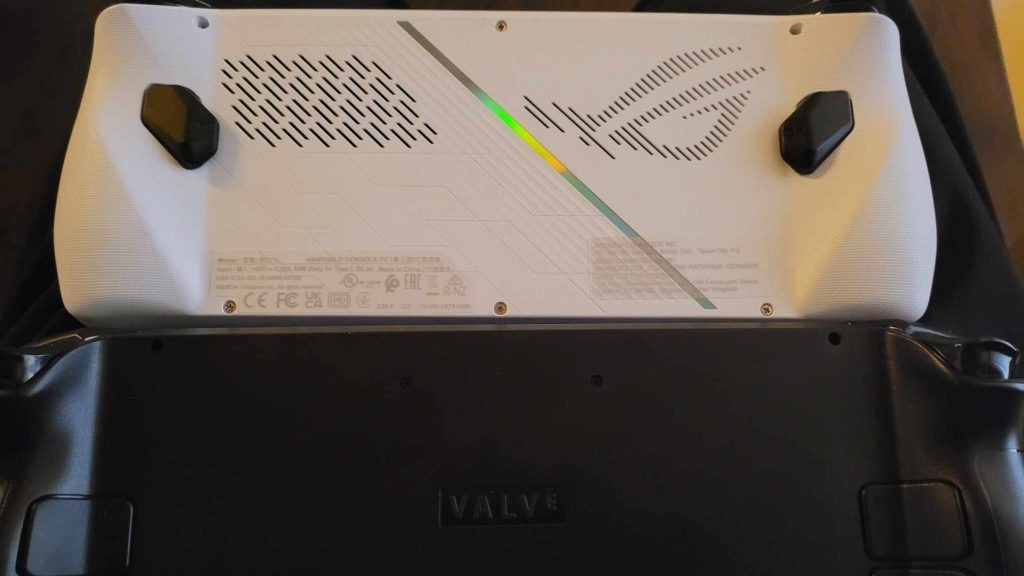
The frame rate drop was atrocious to look at. It looked as though I was streaming the game over a really poor WiFi connection, even though I had installed the game directly onto the device’s SSD. To add to that, I then encountered a strange audio glitch, where the front-facing speakers began spitting a horrible crackling noise towards my ears. This earache-inducing sound accompanied every noise coming from the machine until I performed a restart.
The final game I tried brought with it even more surprise. Despite the fact that the Ally could not handle running a four-year-old, exclusively single-player title, it was able to handle the huge online maps of Call of Duty: Warzone with barely any issues. I was actually in disbelief at how smooth the frame rate was in the large battle-royale game modes.
Also read: Turtle Beach Stealth Pro Headset Review: Premium Price, Premium Sound? (PS5)
With that said the ROG Ally is certainly not going to provide players with the premium Warzone experience. The awkwardness of trying to control a fast-paced game like that on a device like this is always going to get in the way. Also, the game chat audio that I was hearing through my Bluetooth earphones was almost unbearable, making communication difficult and unclear.
When it is all said and done, the ROG Ally is not an awful device, as there are things to like about it. However, I simply cannot recommend it in its current state for the asking price. When you set a £700 price point on a device like this, it creates certain standards in the consumer’s mind that are expected to be matched. In my experience, the Ally never felt like a £700 device during the two weeks that I spent testing it.
If you have £700 burning a hole in your pocket and you want a blockbuster gaming experience, buy yourself a PS5 and a handful of games. If you specifically want to buy a handheld gaming PC, buy yourself a Steam Deck and a boatload of games. If you are after a decent Windows 11 experience, buy yourself an ASUS Vivobook for the same price.
ROG Ally – 6/10

The ROG Ally was provided to FandomWire for review by ASUS.



