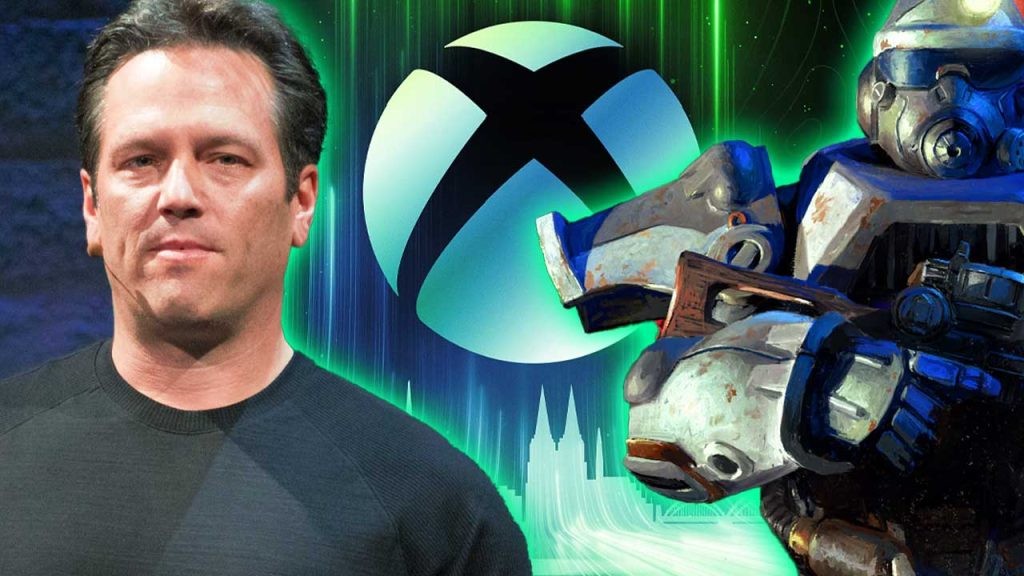Fallout 76, Bethesda’s foray into the online multiplayer RPG genre, has come a long way since its initial launch in 2018, which was riddled with bugs, glitches, and a plethora of technical issues.
While the game has received substantial updates, adding NPCs, settlements, and various improvements, one aspect remained stubbornly unaddressed: the locked framerate on PC. This limitation, caused by forced V-sync, capped the game’s performance at 60 fps, resulting in a sluggish and imprecise gameplay experience for many players.
Bethesda Hid The V-sync Toggle Deep In The Config File

For PC gamers seeking to unlock Fallout 76‘s framerate potential on their rigs and achieve a smoother experience, there is indeed a solution. Moreover, the fix is relatively simple, requiring a minor adjustment to a configuration file outside the game.
Here are the steps to unlock Fallout 76‘s framerate on PC:
- Close Fallout 76: Ensure the game is completely closed before proceeding.
- Locate the Configuration File: Navigate to “Documents > My Games > Fallout 76”.
- Edit Fallout76Prefs.txt: Open the file “Fallout76Prefs.txt” using a text editor like Notepad.
- Disable Forced Vsync: Locate the line “iPresentInterval=1” and change it to “iPresentInterval=0”. Save the file after making this modification.
This simple change disables forced V-sync, allowing Fallout 76 to run at framerates exceeding 60fps, potentially reaching hundreds depending on your PC’s hardware. This also brings significant improvements in gameplay fluidity, particularly in combat scenarios.
Fallout 76 Can Be Optimized Further For Higher Framerates

While unlocking the framerate is a significant step, players can further optimize Fallout 76‘s graphical settings for enhanced performance. Here’s a summary of the recommended adjustments:
- Graphics Preset: Set the overall graphics preset to “Medium” as a starting point.
- Manual Adjustments: Fine-tune settings like Textures, Lighting, and Water based on your graphics card’s Video RAM (VRAM) capacity.
- Prioritize Shadow Quality: Prioritize high Shadow Quality while keeping Shadow Distance low. Distant shadows are computationally expensive.
- Maximize Actor Fade: Max out the “Actor Fade” setting to ensure enemies and other characters are visible from a distance.
- Gradual Increases: Keep other render distance settings like “Objects Fade”, “Grass Fade”, and “Item Fade” low initially, and gradually increase them only if your PC can handle the additional load without performance drops.
The effectiveness of these tweaks go a long way, delivering a significant performance boost without compromising visual quality at 1080p resolution. It should be noted, though, that higher resolutions may not yield a proportionate bump up in framerate.

By following these steps, PC players can fully unlock Fallout 76‘s performance on their rigs and enjoy dramatically smoother and more responsive gameplay. It’s a shame that it requires a bit more tweaking from the user’s side, but ultimately, high framerates and low temperatures are the end goal for PC gamers.
Fallout 76‘s turnaround since launch has also been impressive, making the game a far more compelling experience to dive into, even for Microsoft Gaming CEO Phil Spencer, who was recently heavily nuked by several players in the game.